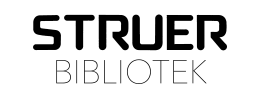PressReader
PressReader offers you a world of news and magazines spanning countless topics and interests
Af Marie Louise

PressReader provides online access to over 6,000 newspapers and magazines from 100 countries in 60 different languages. The publications retain their original layout and are often available before the printed version is released in their country of origin. An archive of up to 90 days is available.
How to get access:
You must be a registered borrower at Struer Library and reside in Struer Municipality to use PressReader.
The first time you log in via the library’s website, you get 24 hours of free access.
It is a good idea to create your own PressReader account, as this login can be used across devices and syncs your offline reading preferences.
When the 24-hour access period expires, you can renew it by logging in to PressReader via the library’s website or by connecting to a PressReader HotSpot (e.g., the library’s wireless network).
Instructions – PC/Mac:
- Log in to PressReader using your library credentials.
- Newspapers are displayed in your browser as e-papers with page-flipping and clickable articles.
- Right-click on an article to share, print, translate, or have it read aloud.
- You can perform full-text searches within individual newspapers or across all of PressReader.
- You can narrow your selection of publications by using one or more of the filters under ‘Publications’ in the menu on the left: country, language, topic, and publication type.
Instructions – smartphone/tablet:
- Use the PressReader app, available for Android, Apple, and Windows devices, or access PressReader via your browser.
- To use the app, you must first create a PressReader account.
- In the app, you can download publications for offline access. However, downloading is only possible if you have accessed PressReader via the library’s website or have connected to the library’s wireless network within the past 24 hours.